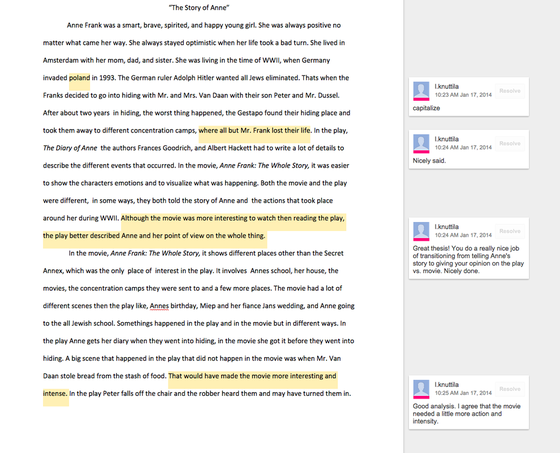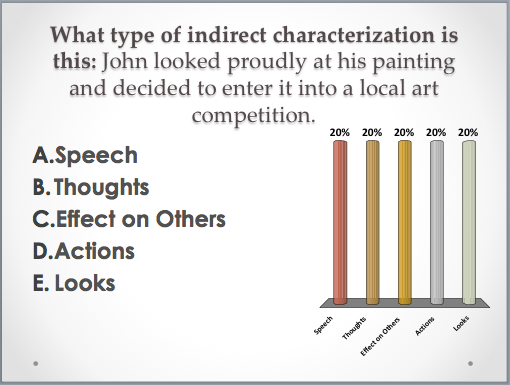Technology
|
“Lauren brought new ideas, sharing |
|
Twitter can be a great tool for communication in the classroom, including for professional development reasons. Beyond that, as a teacher I can remind students of assignments or due dates and communicate general class information to parents.
Students in my 8th grade English class created Public Service Announcement videos in a project-based unit for developing research skills. This project, while teaching valuable research and copyright laws, also allowed students to be creative and learn 21st century technology skills.
Additional videos for the PSA project: Stop Bullying Theft I have created several different webquests to use within units in my classroom. A webquest is inquiry based activity, sending students on a journey to discover something through the web. A webquest can be an actual website with links, or a document with websites to visit. Below are examples of both.
Children in Conflict Webquest World War II Webquest Of Mice and Men Webquest |
Students and I often used Google Drive to share and collaborate on documents. One unit required students to create an essay using Google docs, collaborate with classmates using comments, and submit to me for collaboration and assessment.
I used Prezi to make interesting presentations for students. Once I had shown them my example, students were excited to use a program beyond PowerPoint to represent things visually for presentations in the classroom. Asking students to use Prezi challenged them to take their technology skills beyond the simple use of Microsoft Office.
I used Turning Technologies audience response clickers in the classroom to gather real-time data to formatively assess students and whether they were understanding a lesson's content. Below is an example of a question embedded in a PowerPoint presentation, with graphs ready to show data. Using the data collected, I could stop and reteach clarify confusing concepts on the spot, instead of waiting until after a final assessment had been conducted.
|