I know a lot of great teachers using technology to engage students.
But technology’s real potential lays untapped in many classrooms. Teachers should be using technology to inform and CHANGE instruction, not just as a fun new delivery tool.
Take the popular quiz site Kahoot! This week in my English classroom, I used Kahoot! as a vocabulary review game. Instant engagement for ALL students, enthralled by the colors, music, and competition. However, Kahoot! questions alone are just review questions delivered in a more engaging way. How can we take it one step further and use it to inform our instruction?
But technology’s real potential lays untapped in many classrooms. Teachers should be using technology to inform and CHANGE instruction, not just as a fun new delivery tool.
Take the popular quiz site Kahoot! This week in my English classroom, I used Kahoot! as a vocabulary review game. Instant engagement for ALL students, enthralled by the colors, music, and competition. However, Kahoot! questions alone are just review questions delivered in a more engaging way. How can we take it one step further and use it to inform our instruction?
Create your quiz (super simple - takes 15 minutes). Give your quiz a name. Then, type in the first question. Determine if its a points question or no points question and assign a time limit for how long students take to answer (I liked 20 seconds, plus this feature helps me ensure I stay on pace for my lesson.) At the bottom, enter the correct answer and the distractors. Make sure to click which one is correct. Repeat by pressing add question. Finish the quiz by selecting the settings (public or private, etc.)
Then, students go to kahoot.it on a device (we used chromebooks or phones) and enter in the game pin, while you project the game you created on the projector. It’s important when students sign up for the game, they put in their real names. Once everyone is signed in, start the game!
Once the game is complete - the magic starts. Use the results from the quiz as a formative assessment. Decide what to reteach and which students need extra support!
Once I had downloaded the results, I started by looking at the overall score for my students. For my quiz, 69% of the questions were answered correctly. I'm generally happy with that number, considering it was two days before the test. Next I looked at the questions overall. What I liked about the file was that it was color coded. It was super simple for me to see which questions students struggled with (vertically), AND which students struggled the most (horizontally), just by looking at the red boxes. Right away I knew I needed to reteach the words "rueful" and "anguished". But I wanted to go deeper.
At the bottom of the file there is a different page for each question. Here I was able to see which words students specifically were picking incorrectly. My students thought that rueful meant discouraged or insincere instead of ashamed. Now I had a specific focus for my reteaching of the word and I knew the errors in thinking that my students had.
But I didn't just use the data to inform my instruction. I also used it to inform students. We played the game on Wednesday, and the vocabulary quiz was on Friday. They had two days to study the words that they hadn't yet mastered. To help them with this, I identified students who scored below 70%. Then, I printed copies of the word list and simply highlighted which words each student had gotten incorrect and needed to study. I cut them apart and handed them out before they walked out the door.
| All of this was accomplished BEFORE the assessment. This is the untapped potential of technology in education. Technology can give us important data in real-time to help us make informed decisions about what our students need. Don't just use technology to use technology. Use it to CHANGE instruction. |
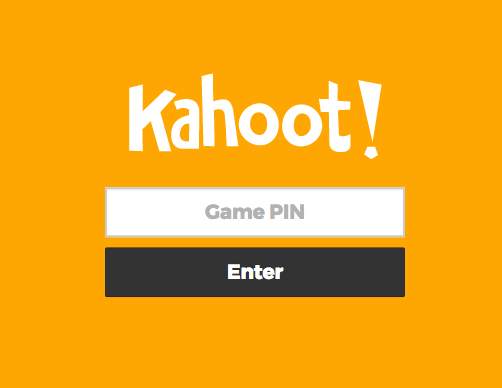

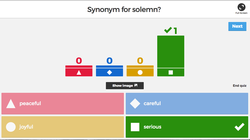
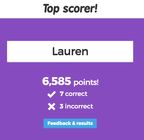
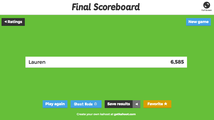

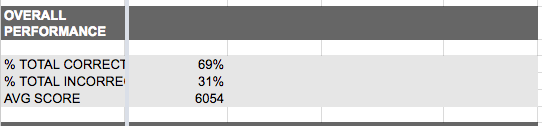
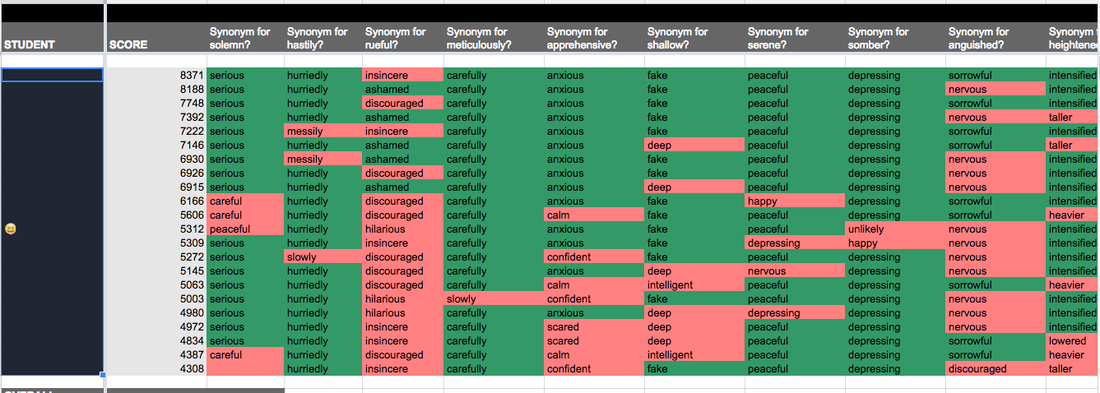
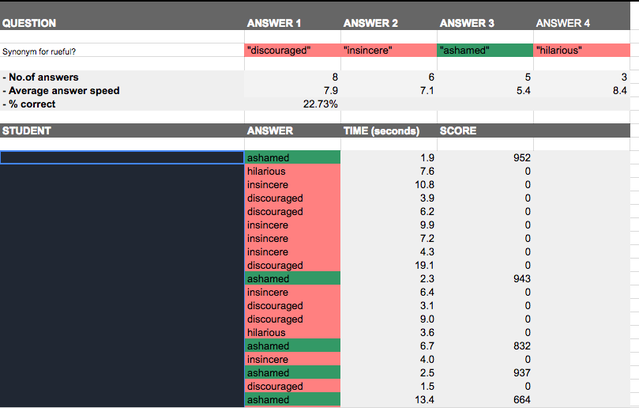
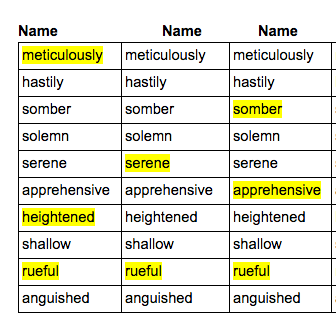
 RSS Feed
RSS Feed
